Newsletter Archive - Edition 15
Edition 15: February 2023
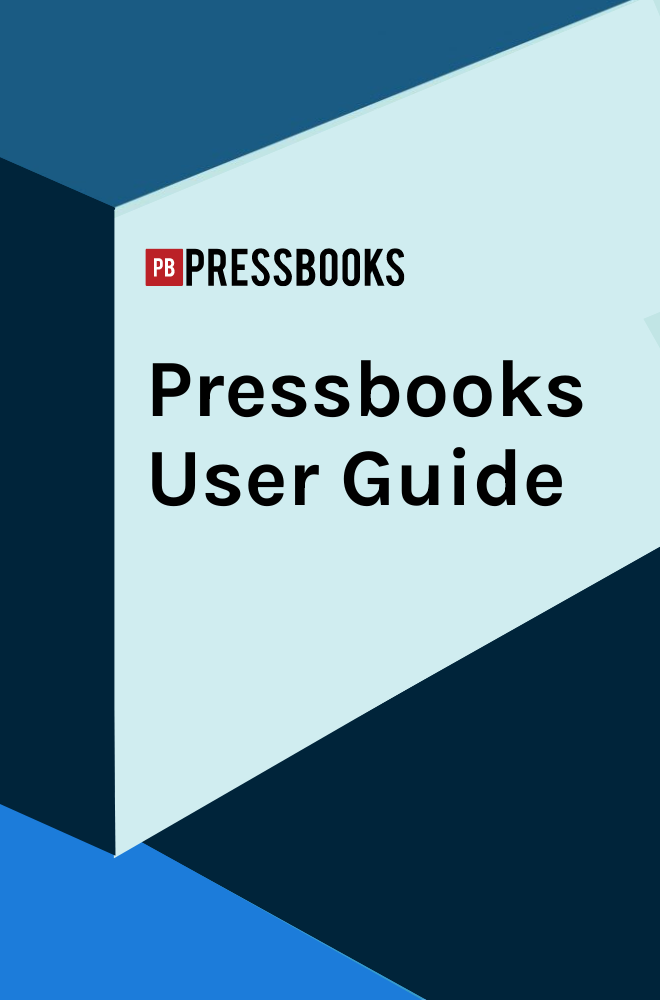 SPOTLIGHT: PRESSBOOKS
SPOTLIGHT: PRESSBOOKS
In collaboration with college libraries, faculty, instructional designers, and others, the Seattle Colleges are working to increase courses using and developing Open Education Resources (OER). With generous sponsorship from the Washington State Library, SBCTC (State Board for Community and Technical Colleges) is providing a 1-year subscription to Pressbooks for all 34 Washington community and technical colleges. Pressbooks is an online, open platform for self-publishing books in multiple formats: e-books, webbooks, and print-ready PDFs. The subscription began in late November 2022 and will end on 11/21/2023.
The Seattle Colleges is working to build training around Pressbooks and OER more broadly. In the meantime, Pressbooks is offering a free one-hour webinar on March 8, 2023, at 11:30am PST/2:30pm EST, titled Getting Started with Pressbooks. The webinar will be recorded and can be viewed by registered participants later. There will additionally be an advanced Pressbooks webinar offered on February 22nd and March 28th.
Faculty development funds will be used to provide stipends for Pressbook training. These stipends will be processed quarterly, and checks will be dispersed the following quarter to those who have completed the training, including watching recordings asynchronously. The faculty stipend rate is $40 an hour. Please fill out this form, if you would like to receive a stipend for up-and-coming Pressbooks training.
This stipend program encourages faculty members to take advantage of the Pressbook training opportunities and support their professional growth and development. The stipends will provide financial support for training and will be distributed as a reward for faculty commitment to improving their skills and knowledge.
We encourage you to set up your own Pressbooks account before attending a webinar by following these steps:
Sign Up for Your Account
-
Visit the Open Washington Pressbook Site
-
Click Sign Up
-
Use Your Seattle Colleges email address account
-
Check your email to confirm your account activation
Add The Colleges’ Pressbooks account to Your Books to List Them in Our Catalog
-
Go to your book
-
Click Users on the left navigation bar
-
Add our district account as an administrator (elearning@seattlecolleges.edu)
We have also attached a short informational sheet about Pressbooks to this email, which includes the Open WA account registration steps and resources. If you would like to chat more about setting up your Open WA Pressbooks account or chat about the multiple ways you can use Pressbooks in your course, please contact your instructional designer or library liaison.
Also In This Edition
Contact eLearning
When to Contact eLearning
-
8:30 - 7:30 PM – Monday – Thursday
-
8:30 - 4:00 PM – Fridays
How to Contact eLearning
-
Phone: 206/934-4000
-
Make an Appointment with an Instructional Designer or Technologist.
Winter Drop-In Hours (Starting January 3, 2023)
NORTH
- Visit us in CC2153
- M-TH 10:00 – 3:00 pm
CENTRAL
- Visit us in the Library/TLC
- M-TH 8:00 – 4:00 pm
SOUTH
- Visit us at the Library Information Desk or TLC (LIB 140)
- M-TH 8:30 – 5:00 pm
New LEAD (eLearning Education Across the District) Program
The Seattle Colleges eLearning team is excited to relaunch our eLearning Education Across the District (LEAD) faculty development program for the new year! We have been offering a series of workshops in the past few years that collectively built towards a stipend, but we are trying something different for this academic year. Check out our two new paths to complete the LEAD program and register today!
LEAD – Introductory Path: Introduction to Canvas for Faculty
In this workshop, participants will get an overview of our institution’s Learning Management System, Canvas. In this hands-on workshop, participants will learn how to navigate Canvas, create content within a course shell, and effectively use many of its core features including, but not limited to, announcements, content modules, calendar, inbox, gradebook, discussion boards, assignments, and quizzing tool.
-
Completed fully online & asynchronously
-
Takes approximately four-to-six hours and pays a $250 stipend
-
Available now!
LEAD – Advanced Path: Guided Course Review
In this workshop, participants will have the opportunity to engage with their peers in a collaborative, guided peer review. Participants will both give and receive feedback and will adjust in their chosen course based on that feedback, with an Instructional Designer on-hand for support.
-
Completed fully online, with some required Zoom meetings
-
Takes approximately ten hours total and pays a $400 stipend
-
Winter Registration is closed but still available for Spring
-
Courses can be chosen from any modality
Finally, for faculty who had started in the LEAD program within the past year, but not yet finished: you absolutely can still finish and earn the $500 stipend. If you are not sure what you need, reach out to Robin Leeson—they can pull your LEAD completions and help you figure out what is left.
Faculty Equipment
The District Distance Learning Committee (DDLC) purchased equipment for lending to faculty. The committee purchased items and distributed them to the three colleges' eLearning departments for distribution. Each campus has a small collection of equipment for faculty to borrow to support teaching across the modalities. Equipment includes laptops, portable document cameras, digital drawing tablets, clip-on microphones, and portable ring lights.
Canvas Update
Between November and January, Canvas released a few minor updates including:
-
When multiple files are submitted together, they will display as a single submission in SpeedGrader.
-
In the Grades page, placement for grade distribution, rubrics, and comments have been updated for consistency. The score column displays the assignment score and total score in a single column. Additionally, students view an unread indicator (blue dot) on the feedback button when a new comment is added to an assignment or a rubric, and comments display in a pop-out comment tray.
-
New Quizzes now includes the Rich Content Editor
-
In the Gradebook and SpeedGrader, the missing status of an assignment can be added by entering MI or mi in the assignment cell
To read more about these and other minor updates please visit the Canvas update release notes.
Reminder that students for Spring courses will be added March 20, 2023.
How do you build community in the classroom?
In 2022, with the support of eLearning and the District Distance Learning Committee, faculty across the Seattle Colleges formed the Building Community in the Online Classroom learning community to discuss this very question and to compile an accessible repository of tools, activities, and strategies for building community in the online classroom.
Although we did focus specifically on the online classroom, we organically found ourselves discussing and developing tools that could be used across modalities to build community in the classroom. In that sense, we hope that there is something in our repository for everyone.
To browse our repository of resources, please click here.
If you have any questions or issues accessing the repository, please reach out to Sanja Kadrić at sanja.kadric@seattlecolleges.edu.
Adding Zoom Link to Canvas Calendar
Instructional Technologist, Jesse Hernandez, has created a new guide on adding your class Zoom link to student's calendars in Canvas.