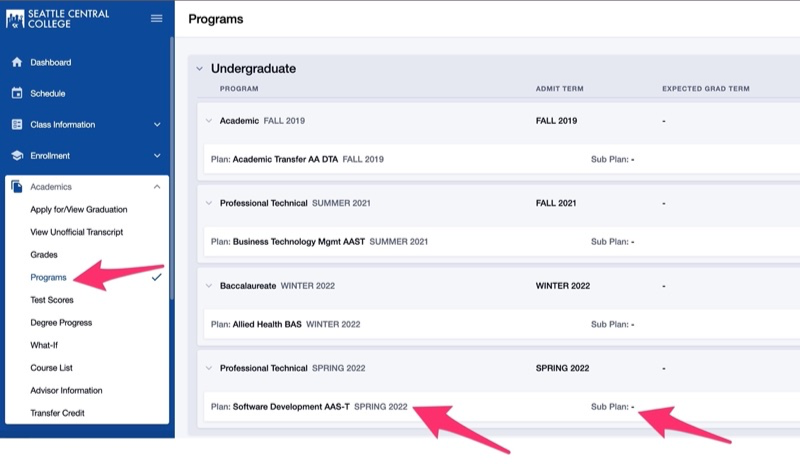Educational Planning with Starfish Degree Planner
What is an Education Plan?
An Education Plan is an outline of courses you plan to take each quarter. Having one makes it easier to:
- Select courses that fulfill degree requirements.
- Arrange required courses for upcoming terms.
- Visualize your progress by quarters.
- Incorporate personal timelines and take ownership of your educational journey.
Please work with your academic advisor or retention specialist to create and update your plan. For more information, please review the college-specific Educational Planning resources available at:
- North Seattle College > Advising > Create your Education Plan
- Seattle Central College > Academic Advising Center > Meet with an Advisor
- South Seattle College > Advising > Educational Planning
Education Plans in Starfish
Starting in Fall 2023, Seattle Colleges students and academic advisors use Starfish Degree Planner to create, view, and update Education Plans. Students can build Education Plans on their own, but should always have the plan approved by an academic advisor.
- Only an Approved, Active plan can be used for required documentation of your Education Plan.
- Students must complete English and Math placement or have their transcripts officially evaluated before building an Education Plan. Students without transfer credits must do placement before making an Education Plan. Students who have not had their transcripts officially evaluated by the college must work with an academic advisor to create an Education Plan. Placement information: North Seattle College | Seattle Central College | South Seattle College
Educational Planning Resources for Degree Planner
Here are some simple resources to get started with Degree Planner.
Video: View and Update your Education Plan (3:52)
Video: Build a New Education Plan (5 mins)
- Video: Print or Save your Education Plan (36 secs) (PDF)
- Video: Request Approval of your Education Plan (53 secs) (PDF)
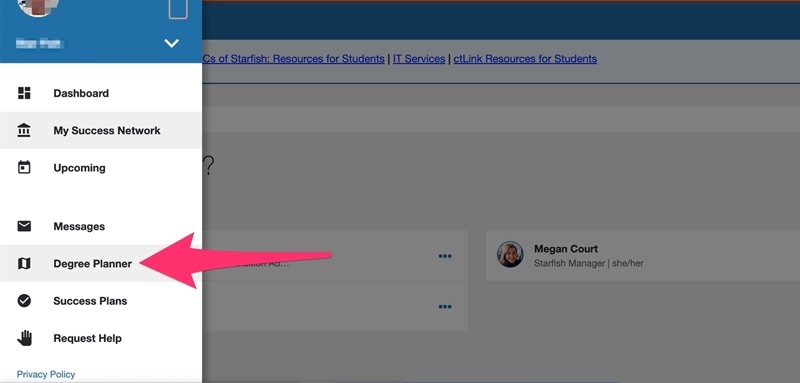
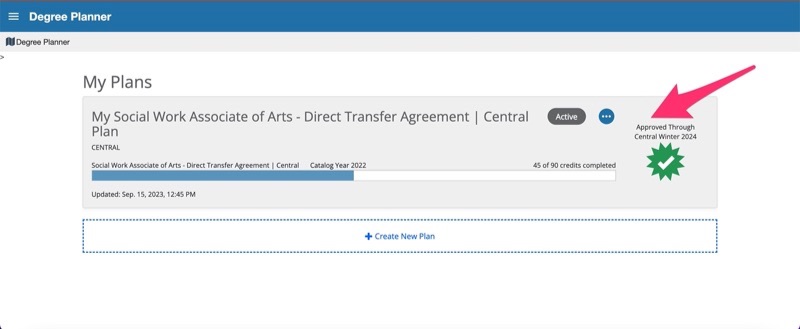
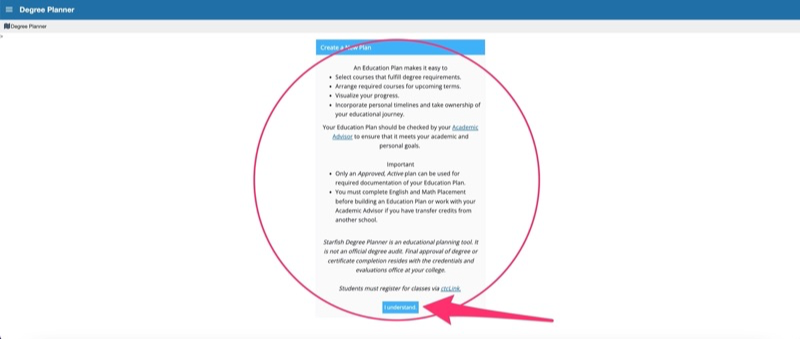
Frequently Asked Questions (FAQs)
Where and how will I receive communications about my Education Plan?
Students receive Education Plan updates via email. Student email addresses in Starfish are automatically updated from the contact information they have in their ctcLink student account.
- Email: Students automatically receive emails and notifications sent through Starfish to both their Seattle Colleges and their preferred email address (as indicated in ctcLink).
Emails about your Education Plan come from your advisors through notices@degreeplanner.starfishsolutions.com. Add this email to your contacts to ensure none go to junk or spam.
What if I already have an Education Plan in MyCentral, MySouth, or MyNorth?
Great! That's totally fine. If you already have an Education Plan in MyNorth, MyCentral, or MySouth, you can continue to view it there. However, if you need to make a new plan or update your existing plan, you must use Starfish Degree Planner.
How do I know what my current academic program is?
Students can find their current primary academic program listed in the Academic Records section of ctcLink. If you believe your current primary academic program is not correct in ctcLink, talk to your academic advisor to initiate a program change request.
Navigation: ctcLink> Student Homepage > Academic Records > My Program > Major > Concentration or Option (if you've selected one)
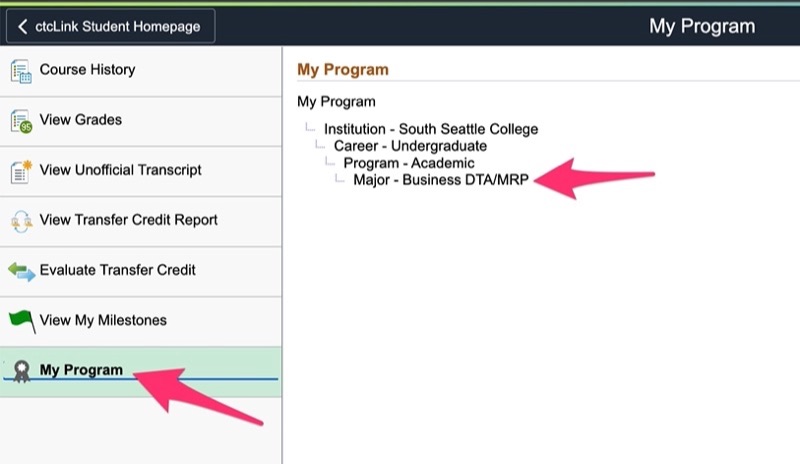
Navigation: Class Schedule > Academics > Programs > Plan (Major program) > Sub Plan (if you've selected a Concentration or Option)