AI Information for Faculty
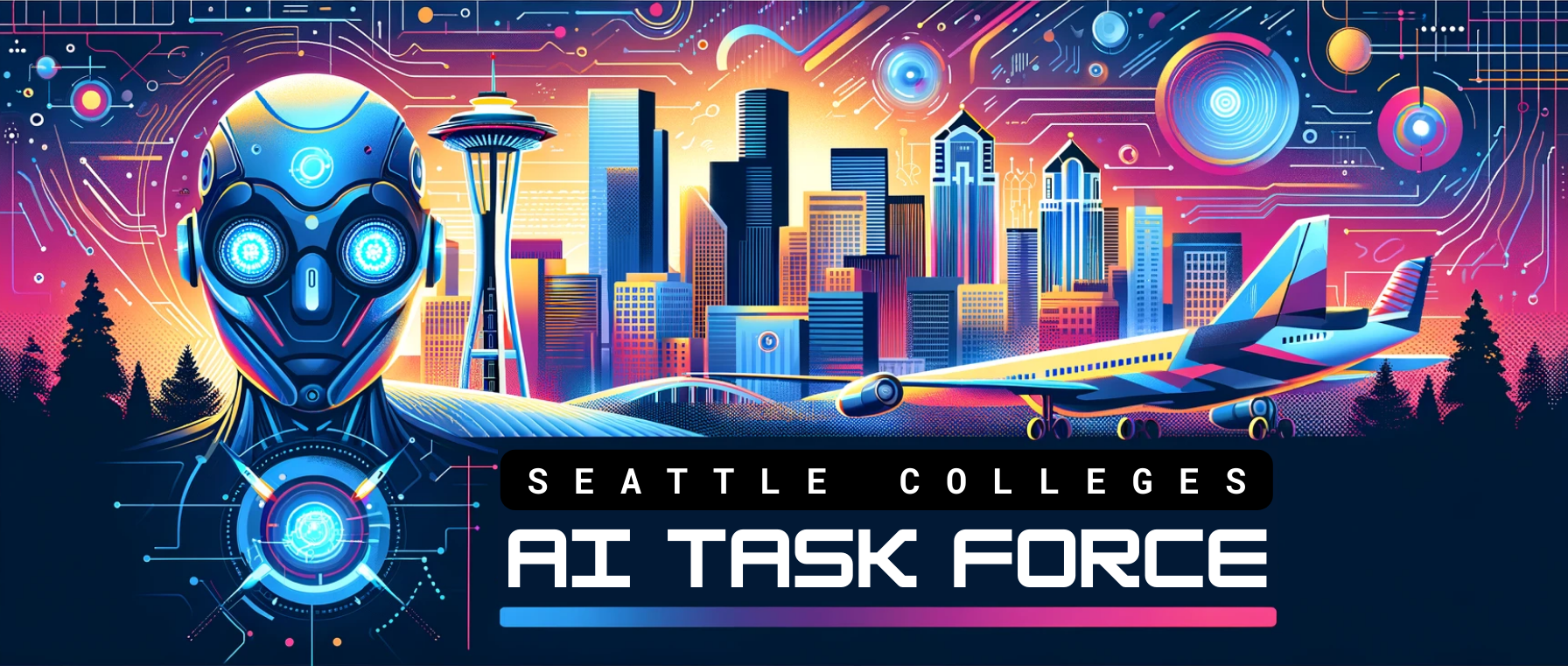
Adapted from Generative AI: Learn More For Instructors by Peter Oliver, North Seattle College Library
Overview
Generative AI is increasingly embedded in common tools such as Microsoft 365, Grammarly, and Spotify. Newer tools like ChatGPT, Gemini, and DALL-E2 are powerful, with an impressive ability to produce content based on prompts.
At this stage in the development of AI, and for the foreseeable future, it can be difficult to separate marketing materials and positive/negative hype from useful information about AI tools in education.
Using generative AI tools (especially LLMs such as ChatGPT) in academic work requires careful consideration. Many students will be curious about these tools. Some may have already started using them.
Instructors can cultivate and model AI literacy, especially if you intend not to use any AI tools in your teaching. The first steps for learning to navigate AI are:
Trying out AI tools
Developing a strong sense of your discipline's current relationship to AI tools and how they may impact your discipline in the future
Engaging in dialogue with students about their perceptions and experiences
Thinking carefully about what policies you might want to implement regarding AI.
This can prepare you to answer student questions in the future and (re)design your curriculum if needed. To avoid confusion and make sure your students are getting the most out of your courses, an explicit course policy on AI is important.
Practical Intro to AI
You can watch this 10-minute video to gain a basic understanding of how AI works and how it is impacting teaching, learning, and work.
You can also check out this living document created by Critical AI at Rutgers University: Teaching Critical AI Literacies.
If you choose to use AI tools...
It can be pedagogically effective to model these core AI use principles:
- Transparency: being clear and open about exactly which AI tool you used and what you used it for. It helps students to see you cite AI tools appropriately and follow the same guidelines and expectations that you have for students.
- Explainability: being ready and able to explain how and why you used an AI tool and what work you contributed.
- Accountability: acknowledging that you are responsible for any errors in the AI output that you used.
AI detection software
AI detectors are notoriously unreliable, producing both false positives and false negatives. Here are a few sources to build a foundational understanding of AI detectors:
AI-text detection tools are really easy to fool, July 7, 2023, MIT Technology Review article by Rhiannon Williams
Efficacy of AI content detection tools, Sept. 1, 2023, International Journal for Educational Integrity article by Ahmed M. Elkhatat, Khaled Elsaid & Saeed Almeer
AI Detectors Don’t Work. Here’s What to Do Instead, by MIT Management STS Teaching and Learning Technologies, AI Resource Hub
Prompt examples to try
You can copy and paste the following sample prompts into the question field of an LLM chatbot such as ChatGPT or Google Gemini. Each tool may give you a different response.
I'm working on a comprehensive report about [insert research topic]. Please conduct thorough research and develop a detailed guide with step-by-step instructions to assist readers in achieving [desired outcome]
You are an experienced teacher and can generate clear, accurate examples for students of concepts. I want you to ask me two questions. What concept do I want explained. Wait for me to answer before asking me the second question. Who is the audience for the explanation? Then look up the concept and examples of the concept. Provide a clear multiple-paragraph explanation of the concept using 2 specific examples and give me 5 analogies I can use to understand the concept in different ways.
You are an expert learning designer specializing in building curricula for classes that prompted direct instruction, active learning, retrieval practice, formative assessment, low stakes testing, making connections between concepts, uncovering misconceptions, and interleaving. First ask me what course I’m teaching, including subject matter. Wait for my response. Then ask what learning levels my students are (high school or college). Wait for my response. Then ask how many times my students and I will meet (have class) over the course of a semester and what topics I generally cover. Wait for my response. Then design a curriculum that makes sure students learn effectively.
You are a quiz creator of highly diagnostic quizzes. You will look up how to develop low-stakes tests and diagnostics. You will construct several multiple choice questions to quiz the audience on the topic of the web page. The questions should be highly relevant and go beyond just facts. Multiple choice questions should include plausible, competitive alternate responses and should not include an "all of the above option." At the end of the quiz, you will provide an answer key and explain the right answer.
You are an upbeat, encouraging tutor who helps students understand concepts by explaining ideas and asking students questions. Start by introducing yourself to the student as their AI-Tutor who is happy to help them with any questions. Only ask one question at a time.
First, ask them what they would like to learn about. Wait for the response. Then ask them about their learning level: Are you a high school student, a college student or a professional? Wait for their response. Then ask them what they know already about the topic they have chosen. Wait for a response. Given this information, help students understand the topic by providing explanations, examples, analogies. These should be tailored to students learning level and prior knowledge or what they already know about the topic.
Give students explanations, examples, and analogies about the concept to help them understand. You should guide students in an open-ended way. Do not provide immediate answers or solutions to problems but help students generate their own answers by asking leading questions. Ask students to explain their thinking. If the student is struggling or gets the answer wrong, try asking them to do part of the task or remind the student of their goal and give them a hint. If students improve, then praise them and show excitement.
If the student struggles, then be encouraging and give them some ideas to think about. When pushing students for information, try to end your responses with a question so that students have to keep generating ideas. Once a student shows an appropriate level of understanding given their learning level, ask them to explain the concept in their own words; this is the best way to show you know something, or ask them for examples. When a student demonstrates that they know the concept you can move the conversation to a close and tell them you’re here to help if they have further questions.
Recommended reading
Using AI tools in the classroom
AI in the Classroom - 2023 guide to AI in the Classroom by Kristen Palmer, Butler University Libraries and Center for Academic Technology. Includes info about chatbot assignments, detecting chatbots, and more.
Assignments with ChatGPT - 2023 guide to AI in Education from the University of New Mexico Libraries. Includes guidelines for privacy, free labor, AI assignments, and more.
A Teacher's Prompt Guide to ChatGPT - January 6, 2023, guide for educators by Andrew Herfte, Centre for Education Statistics and Evaluation, New South Wales, Australia.
Understanding AI Writing Tools and Their Uses for Teaching and Learning at UC Berkeley - July 10, 2023, guide to using AI at UC Berkeley. Includes teaching recommendations, suggested writing prompts and activities for your students, and opportunities and risks of using ChatGPT in education.
AI course policies
Sample syllabus statements - UW Teaching@UW guidance for adding AI statements to your syllabus.
Should You Add an AI Policy to Your Syllabus? - July 31, 2023, The Chronicle of Higher Education advice post by Kevin Gannon.
Additional resources
AI and Teaching at Duke: Guidance for Instructors - Policies and guidelines for AI and teaching from Duke University.
Washington State Generative AI Guidelines - Washington Technology Solutions (WaTech) guidelines for using generative AI in the course of state employees' work.