Course Templates
Overview
Course templates are part of eLearning’s ongoing work to assist faculty in developing instructional materials. We provide full course templates designed for engagement and equity. Templates are hosted in Canvas and include visually appealing homepages, assignment layouts, activities for community building, resource pages, and more.
These templates are also meant to address student requests for more consistency across courses. They are a product of collaboration between instructional designers and faculty across Seattle Colleges.
How to find course templates
We invite you to browse our Canvas course templates.
Here’s what you’ll find:
- Seasonal course templates
- All modalities templates - a buffet of options
- Hybrid course template
- Face-to-face (in-person) course template
- Online/virtual course template
- Barbie course template
The template designs vary in style in order to provide you with possibilities and choices. They also show multiple ways of achieving pedagogical objectives.
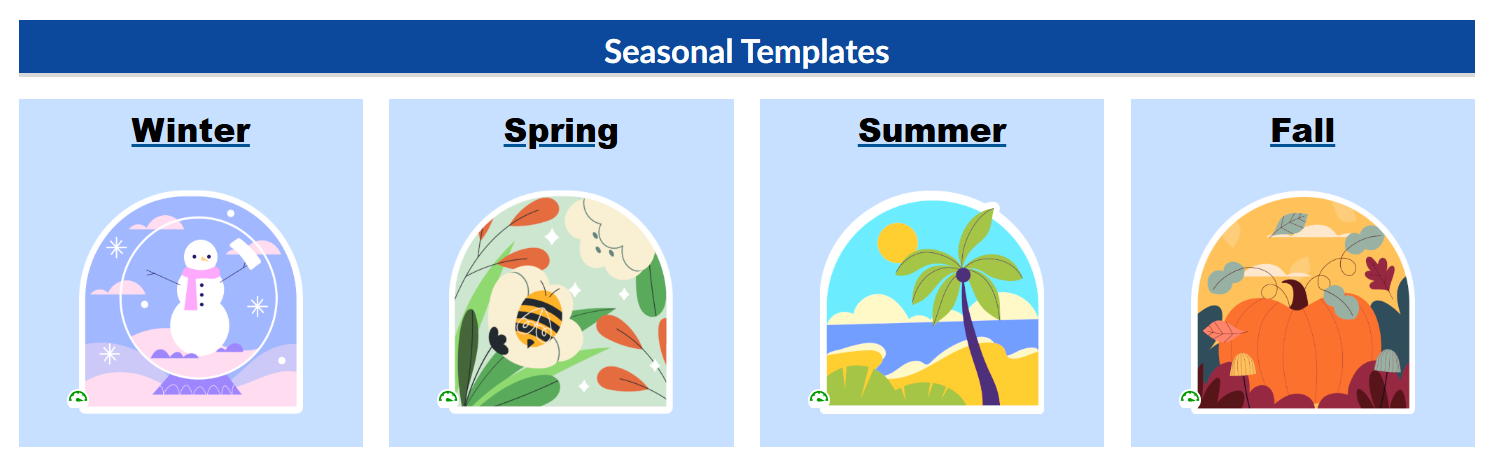
How to import templates
You can import all or parts of the templates and then customize them. Here is a handy how-to guide with the steps for copying content into your course. These templates are very adaptable, so please use them as you like. If you have any questions or feedback, please reach out to an instructional designer.
Course Templates in Canvas Commons
You can search for and import course templates from Canvas Commons, a repository with resources for educators. It is a digital library that allows you to share your own instructional materials and import others into your Canvas courses. Here are instructions for viewing and importing content from Canvas Commons.