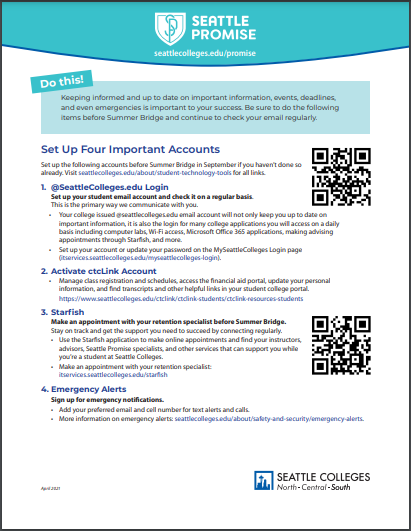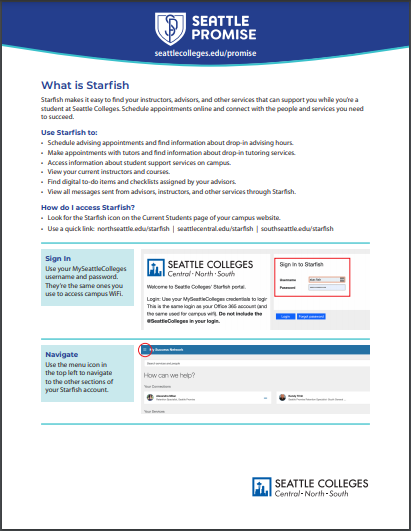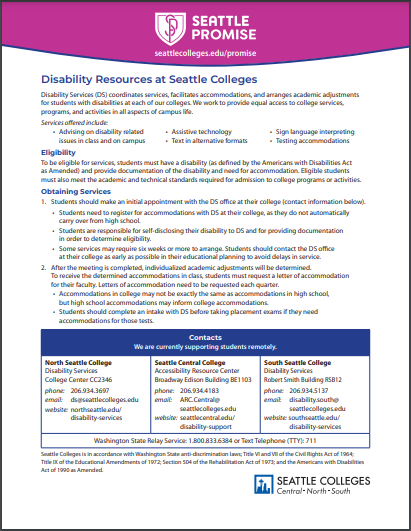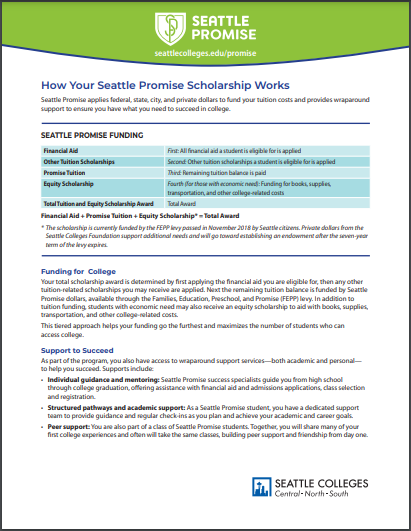Important Resources
You will need the following information during your first quarter at college. Make sure to check out all of these resources before classes begin on September 23. Click on the accordion box for the college you will attend.
Current Students Portal: northseattle.edu/students
Seattle Promise
- Find Your Retention Specialist
- How Your Scholarship Works
- How to Pay Class Fees
- Financial Aid Satisfactory Academic Progress Policy
Campus Resources
- Disability Resources
- TRIO Student Support Services
- Bookstore
- Tutoring
For drop-in tutoring via Zoom, visit the SLC Tutoring Canvas site - Library
- Online Learning Support
- Benefits Hub (Student Support Programs)
- Project Baldwin
- EDIC
- Search SC Directory Pages
Technology
College Dates and Policies
Current Students Portal: seattlecentral.edu/current-students
Seattle Promise
- Find Your Retention Specialist
- How Your Scholarship Works
- How to Pay Class Fees
- Financial Aid Satisfactory Academic Progress Policy
Campus Resources
- Disability Resources
- TRIO Student Support Services
- Bookstore
- Tutoring
- Library
- Online Learning Support
- Student Support Programs
- Project Baldwin
- EDIC
- Search SC People Pages
Technology
College Dates and Policies
Current Students Portal: southseattle.edu/students
Seattle Promise
- Find Your Retention Specialist
- How Your Scholarship Works
- How to Pay Class Fees
- Financial Aid Satisfactory Academic Progress Policy
Campus Resources
- Disability Resources
- TRIO Student Support Services
- Bookstore
- Tutoring
- Library
- Online Learning Support
- Benefits Hub (Student Support Programs)
- Project Baldwin
- EDIC
- Search SC Directory Pages
Technology
College Dates and Policies
Equity Scholarship Form
- There is still time to fill out this form. If you didn't do this at Readiness Academy, make sure you complete this simple form by September 14 so we can award you as much scholarship money as possible.
- Access the Equity Scholarship Form
College Success Skills
These tips are collected from your Seattle Promise Retention Team and other Seattle Promise students.
- Make sure you log in to Canvas on the first day of classes (September 23). Set your alarm and don’t forget!
- Have required books and supplies purchased and accessible before the first day of classes. Search your courses at bookstore to see required class supplies.
- Do you need to change your schedule during the first week of classes? Talk to your Retention Specialist first.
- Schedule a meeting with your Retention Specialist by early November so you can register for your winter classes. This meeting will also fulfill your Seattle Promise Fall Quarter check in requirement.
- Find your colleges’ tutoring page and register for a tutoring appointment by the 4th week of the quarter. You might not need it now, but you’ll be happy you did this.
- If you had an IEP or 504 plan in high school or another type of disability, make sure you have an intake appointment with access or disability services at your college so you can get accommodations you deserve to be successful in college.
Informational Pages
Download these four important informational pages (PDF Files). Read through them, and take action on the items that apply to you. All students need to complete the items on the Set Up Important Accounts page.
Student Technology and Tools
Make sure you have set up the following accounts before Summer Bridge in September if you haven’t done so already. Visit Student Technology Tools for all links
@SeattleColleges.edu Login
Set up your student email account and check it on a regular basis. This is the primary way we communicate with you.
- Your college issued @seattlecolleges.edu email account will not only keep you up-to-date on important information, it is also the login for many college applications you will access on a daily basis including computer labs, Wifi access, Microsoft Office 365 applications, making advising appointments through Starfish and more.
- Set up your account or update your password on the MySeattleColleges Login page.
Activate ctcLink Account
Manage class registration and schedules, access the financial aid portal, update your personal information, and find transcripts and other helpful links in your student college portal. Note: You only need to do this once. If you have already activated your ctcLink account at Readiness Academy, you are already set. Learn more about using ctcLink at www.seattlecolleges.edu/ctclink/ctclink-students/ctclink-resources-students.
Starfish
Make an appointment with your retention specialist before Summer Bridge. Stay on track with your goals and get the support you need to succeed by connecting regularly.
- Use the Starfish application to make online appointments and find your instructors, advisors, and other services that can support you while you›re a student at Seattle Colleges.
- Make an appointment with your retention specialist: itservices.seattlecolleges.edu/starfish
Zoom Resources from IT
If you are taking a hybrid or online course you may need to use Zoom to meet with your instructor.
Emergency Alerts
Sign up for emergency notifications. Both you and your family can do this.
- Add your preferred email and cell number for text alerts and calls.
- More information on emergency alerts: seattlecolleges.edu/about/safety-and-security/emergency-alerts.
Academic Calendar
Check the official 2024-2025 academic calendar to see all the important dates like when each quarter begins and ends, registrations dates, holidays, and other information.